Video Tours vs. Virtual Tours: Which Do You Need?
Video tours, virtual tours, in-person tours—with so many different options, how do you choose what’s best for your community?

Real estate video tours are only as powerful as you make them. Unfortunately, most real estate videos start to look the same, so how do you make sure your video tour stands out?
While the demand for these visual tools has increased in the past few years, it’s all about strategy and execution in order to make your video stand out from the rest.
Here are 10 tips to create amazing real estate video tours.
In order to make the best video tour, you’ll need a solid foundation.
Storyboard out the features and areas of your property you’d like to highlight first. You can create a simple outline or go all in with a visual storyboard by taking photos of the areas you want to definitely highlight. Place these sections in order to create a structured outline of your video tour. If you want title slides or text, be sure to annotate where you want these elements to appear.
Whether you're taking the video yourself or hiring a professional, a storyboard is a great way to visualize the process before you begin collecting your assets and pulling the video together.
LCP360 Tip: Keep videos no longer than a minute and highlight your best features in the beginning so viewers are sure to see them.
Think about your buyer market. Is your property in a fast-pace city, or a slow and mellow suburb? What kind of people live there? Are you near a university where students might be considering your property? Or, is your property in a calmer family suburb just outside the city?
These focuses will ultimately determine the pace and nature of your real estate video tour. Knowing these factors will influence the production of your tour, down to the music and pace of your video.
If you’re investing in a real estate video tour, home staging is a must. Showcasing an empty space or apartment home can feel stark and unwelcoming. Staging a space gives viewers a sense of what it would be like to live there. It also demonstrates the use of space. It shows where a media console might fit, or what size bed can fit in the bedroom. Ultimately, home staging offers a sense of scale during the video tour.
You’ll also want to consider how much home staging you want to invest in. As we all know, too much of a good thing can be bad. Avoid clutter or messy furniture. Overdone staging can be uninviting or make viewers feel claustrophobic. Instead, think of how you can make the video feel inviting with just the right amount of furniture and accessories.
Perhaps it’s using airy, light tones and adding accessories that complement furniture rather than distract. With home staging, it’s best to hire a professional to help you find that right balance.
Related: Home Staging vs. Virtual Staging for Apartment Homes
If there’s one thing that’s necessary when it comes to producing real estate video tours, it’s lighting. Apply the same methods you know about photography to video.
You want enough natural lighting to brighten your space. Too much lighting can wash out colors or drown out the room. Just like home staging, it’s all about finding balance.
Consistent lighting throughout the home is best. Open curtains throughout the home to bring in more light. If you have some rooms with natural lighting and others without, this can create an inconsistent video experience.
For outdoor video capture, you’ll also want to make sure you're taking the video on a sunny day. The cloudier it is, the gloomier your video might turn out. Keep a close eye on the forecast before capturing your video tour.
There is something about drone footage that adds a special element to real estate video tours. Drone videography goes beyond the home tour and takes viewers outside to showcase the surrounding areas and neighborhood. To most renters and home buyers, that’s a must. Location is everything, and drone content shows off nearby focal points including if there are nearby highways and focal points.
In addition to drone footage, talk with your editing team to discuss other ways to highlight the location. You can add digital elements and maps to your video tour that specifically highlight points of interest. Take a look at the video below for an example:
When creating your storyboard, think about what features are more important to your buyer market. Is it your community amenities? Or are there specific features throughout the home you should highlight?
Drawing attention to unique qualities of your property can have a lasting impact on viewers, especially if you know what features of your property really sell.
Taking a video with an iPhone and editing clips together will produce vastly different results than producing a high-quality professional fly-through video. Consider hiring a professional real estate videographer who has captured homes before and knows what works and what doesn’t. Professional videographers do this for a living, and have the proper equipment and lighting to take your video tour to the next level.
Then from there, a professional editing team will add music and video elements to make your real estate video the best it can be.
Like photo shoots, you’ll want to ensure that you’re prepared for any upcoming real estate video shoot. Prep your space by running through a checklist before your videographer arrives so they can get straight to work. A couple things you’ll want to make sure of:
Video is fun, but interactive real estate tours are even better. There are a few ways to make your “video tour” interactive. YouTube offers an easy way to make 360-degree video tours that allow viewers to spin the screen and look around the room for themselves. Another way to create a powerful real estate tour is by making it 100% interactive, meaning viewers can click to walk forward and move throughout the tour freely.
In response to this, we create interactive virtual tours out of panoramas (Panoskin). These images allow viewers to freely spin and look around, as well as navigate independently throughout the tour. While a video tour is a time-based media, interactive virtual tours such as Panoskin are not time-based experiences. The experience is 100% controlled by the end-user.
Videos are amazing tools and can hold a viewer’s interest for a long time, but when you add additional components to your real estate video tours, you have more to show!
One way to do this is by investing in a complete interactive experience that allows you to incorporate additional digital assets from your property. Not only is Panoskin an interactive virtual tour platform, you can add video, floor plans, photography, and much more to make your tour stand out to the end-user.
Considering hiring a real estate videographer? Let's talk!
.png)
Video tours, virtual tours, in-person tours—with so many different options, how do you choose what’s best for your community?
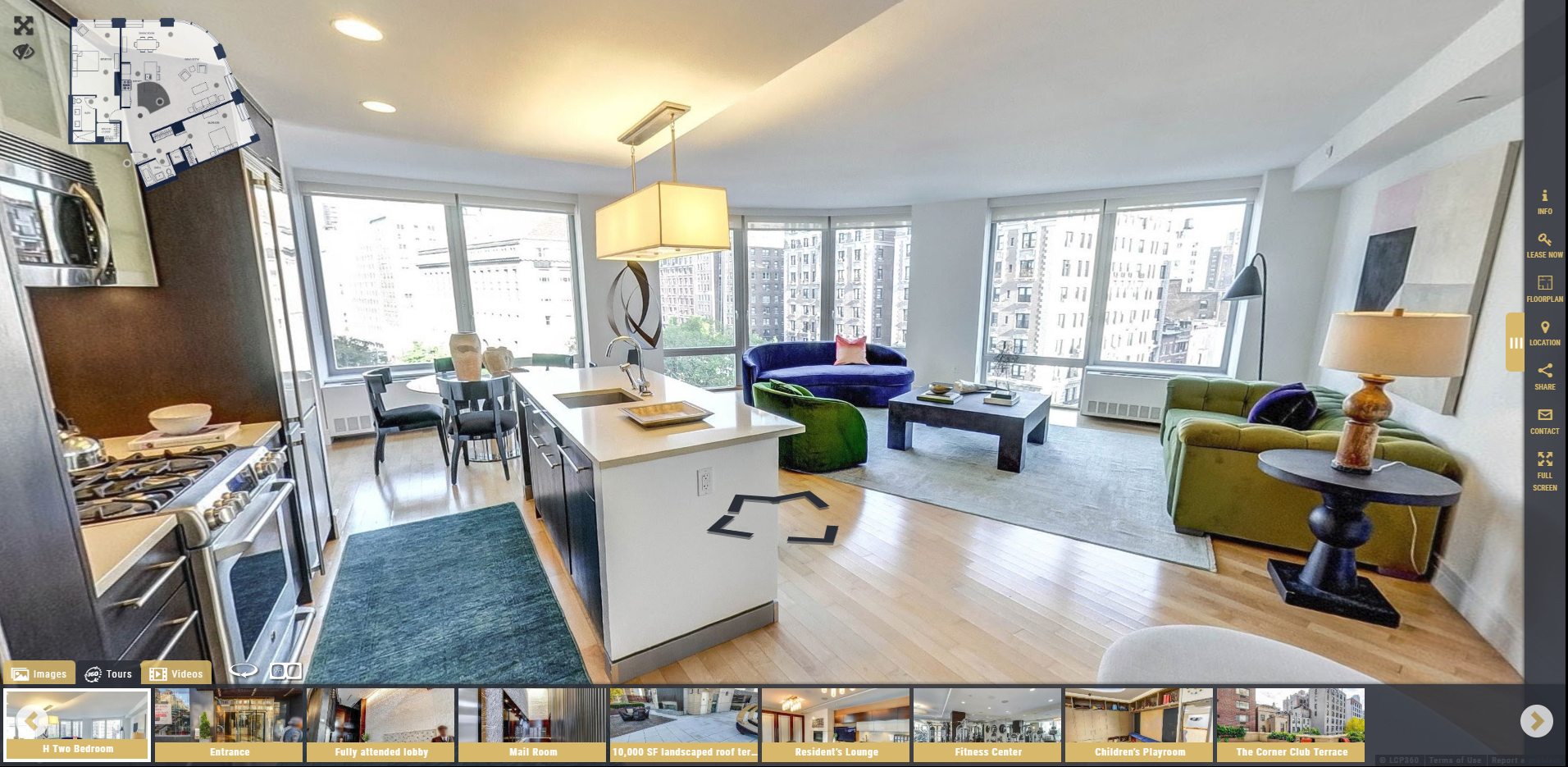
Budget season is here for the real estate industry and you are probably thinking about what your 2022 marketing budget will consist of. Prepping for...
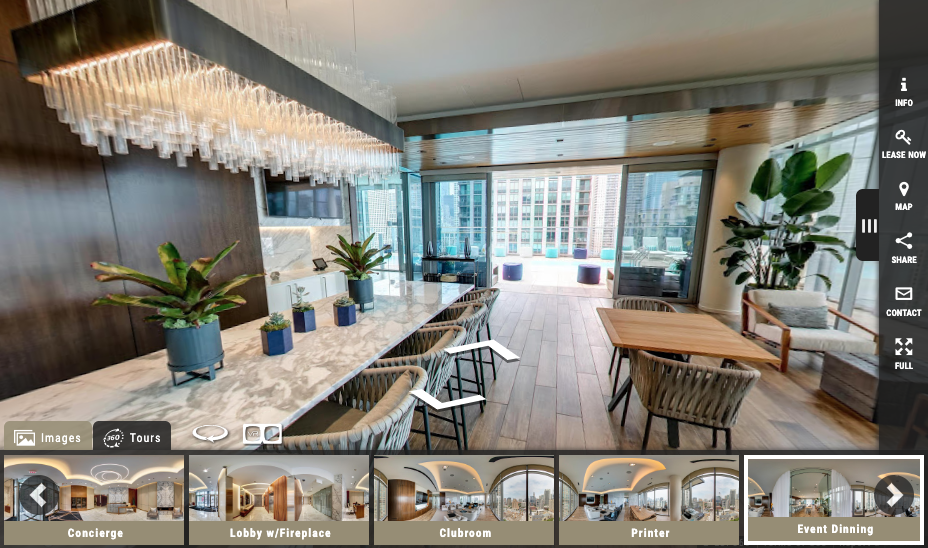
Virtual tours grew exponentially during the pandemic, and they are here to stay. Did you know that real estate listings with a virtual home tour get ...