Will Google+ Shutdown Affect Google My Business? Everything You Should Know
In October 2018, Google announced that they would be shutting down all Google+ pages. In recent weeks, they’ve been sending out a round of reminders...
2 min read
 Kyna Garrett
:
Mar 30, 2020 8:55:00 AM
Kyna Garrett
:
Mar 30, 2020 8:55:00 AM
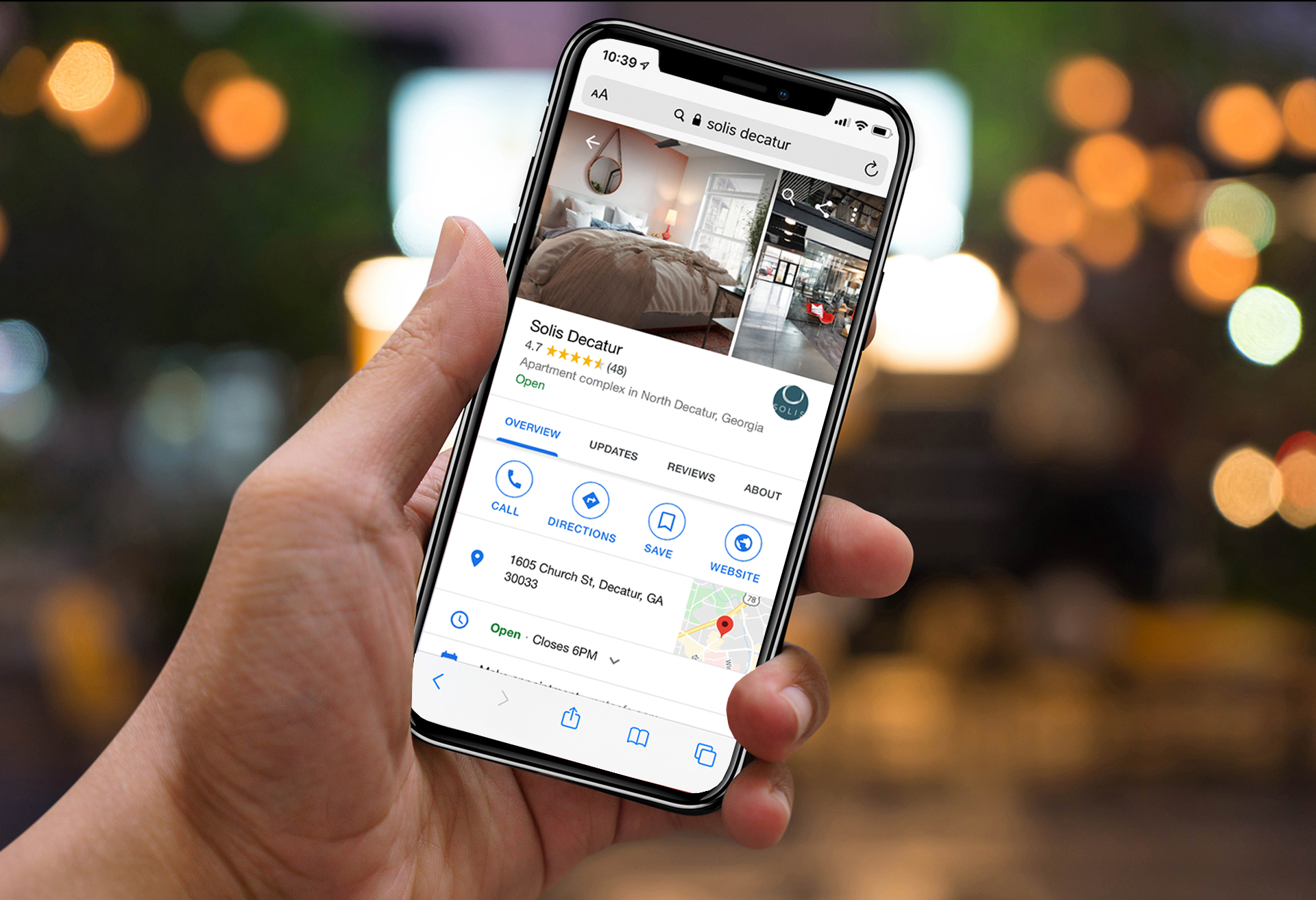
The coronavirus seems to have altered life as we know it, including everything from our daily routines down to our business listings.
As a result of safety precautions from Google's team, you may be seeing some delay or temporary changes to Google My Business. Currently, Google's priorities are the quality and reliability of information on Google Search and Maps, therefore, they've announced some limitations due to COVID-19.
Here's what's changing in the short-term:
Google will only review edits related to healthcare businesses at this time.
Additionally, if you have changed your hours, temporarily closed or need to update your business description, Google will prioritize reviews for these cases.
Google is prioritizing businesses that fall within a health-related category and need to create or claim a new listing. This process is a manual review process.
At this time, expect a delay for publication of new listings, claims, and verifications.
Given the situation around business closures and temporary changes, Google has made reviews, review replies and the Q&A feature unavailable.
While Google has made some features temporarily unavailable to Google My Business listings, you can still maintain your listings outside of these limitations.
If your location is now closed or has adjusted its hours, be sure to reflect this on your listing so people know when they can visit.
Has something changed about your business due to COVID-19? Perhaps you are no longer offering on-site tours and instead would like people to sign up for virtual tours. Make sure to update your business description on Google to reflect any recent changes to your business.
Be sure to frequently add posts to your listing to share timely updates or changes. For example, if you have an offer to share with your audience, a certain product is unavailable, or you've adjusted your hours.
These posts appear directly in search results with your property's business listing.
Google still allows the publishing of tours and building virtual experiences for your website. It is important to note that given Google's current priorities, there may be some limitations and delays in uploading scenes. Custom virtual tour platforms like Panoskin are unaffected by this and custom tours can still be built from delayed Google scenes.
Adding a virtual tour to your listing to replicate physical experiences, whether it's a store, commercial office or apartment community, can go a long way during the coronavirus pandemic. These kinds of experiences can be a placeholder in the meantime for people to learn more about your business without the need to visit in person.
Based on authoritative data sources, Google may mark certain types of places as "Temporarily Closed" on Google Search and Google Maps. They receive this information from national, state/provincial and local governments, non-profit organizations, educational institutions, and businesses.
Most categories affected by Temporary Closures are schools, museums, gyms and stores for example.
What if my business is mistakenly marked as "Temporarily Closed?"
If you have this status and believe it to be a mistake, the owner of the listing can directly update the "Temporarily Closed" status to reopen and that change will be effective immediately.
When will Google remove "Temporarily Closed" statuses?
When authorities have declared the crisis to be over, Google will then remove the temporary closures feature from businesses. For now, you can update this manually.
We're here for you. Whether you have needs in photography, virtual tours or best practices on updating your Google listings, let us know.
Talk with our team today to get started.

In October 2018, Google announced that they would be shutting down all Google+ pages. In recent weeks, they’ve been sending out a round of reminders...

The world is now more connected than ever. Convenience is right at our fingertips. How people discover the world through their phones or laptops is...

Whether you’re a small local business or a large corporation, keeping your Google My Business listing up to date is extremely important. It’s a...