Senior Living SEO Strategies You Could Be Neglecting
SEO is never a one-time job. It requires constant upkeep, research and regular audits to ensure you’re on top of the latest trends.
2 min read
 Kyna Garrett
:
Apr 18, 2019 9:00:00 AM
Kyna Garrett
:
Apr 18, 2019 9:00:00 AM

Marketing your community online today is a requirement to effectively stand out against competitors, but with it always comes risk. For senior living communities, keeping your brand identity intact is necessary to uphold your online presence and stand out among the senior living competition.
According to Google, 75% of seniors turn to search engines when looking for senior living. When a prospect searches for a senior living community on Google directly, the first result is always the Google knowledge graph on the right-hand side (a snippet of your Google business listing with the most important information and photos).
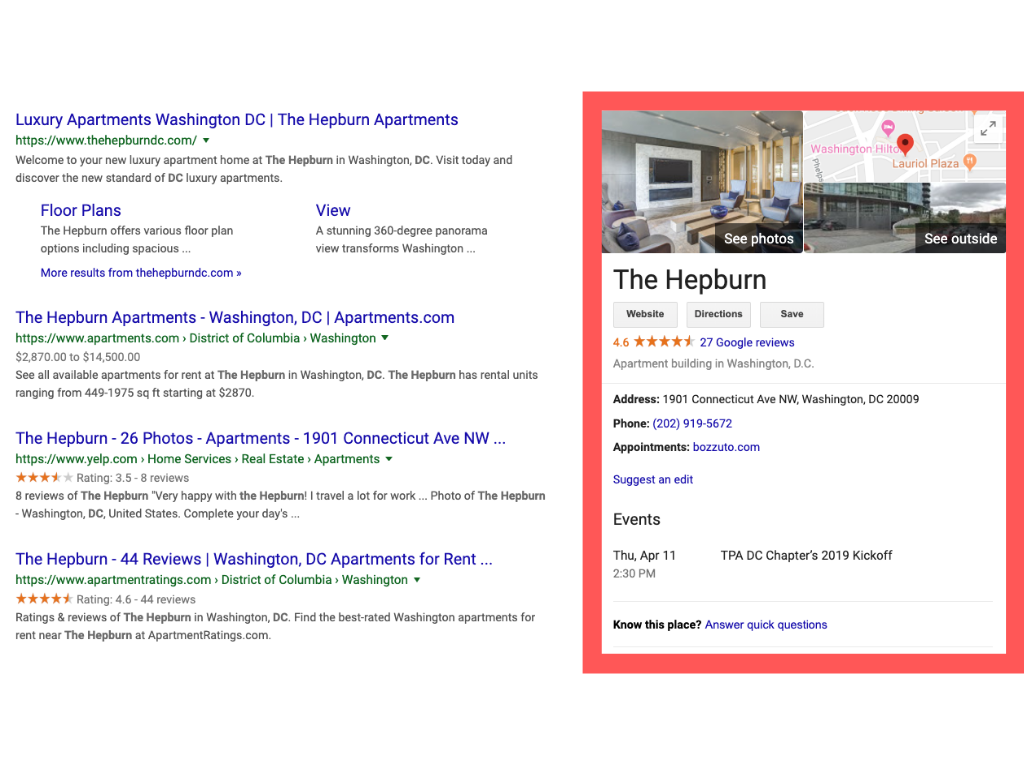
Tapping into senior living SEO strategies will certainly help your community stand out, but there is one pretty tough hurdle with your Google My Business listing: it’s one big open forum.
Anybody in the world visiting your community can snap a photo on a smartphone and instantly upload it to your community’s Google listing.
The fact that anyone can upload a photo inside your community to your Google listing is a little unsettling. What if that photo is blurry? Or someone snaps an unfortunate photo of some normal wear and tear in your community? Of course you try to keep your building in pristine condition, but with the internet and smartphones always within reach, it’s important to maintain control of your community’s online presence.
You’re probably thinking, “I can just delete those photos or request removal of them from my Google listing.” While you can always request removal of user-generated photos on a Google listing, that removal is rarely guaranteed.
Your website and Google My Business listing are major assets of your brand. It’s important to maintain as much control as possible. Here’s how to stay in control of your senior living community’s online images.
Photography is the single most important marketing tool for your community. Not only do high-quality photos on listings see higher click-through rates, Google also prioritizes professional photography over user-generated content on Google My Business listings.
Professional photos on Google always outweigh poor quality photos. Google has made it clear in the past they rank content based on quality and this ranking factor is absolutely true for your business listing.
That’s because drone photography and professional photos of amenities and model units are much more helpful to the viewer than standard smartphone photos. So while you can’t delete user-generated photos on your Google listing, you can dominate any poor quality content with attractive photography that can also be used across your website and other marketing materials.
Photography isn’t the only marketing tool you can have up your sleeve. Leveraging a Google My Business virtual tour will also give you the upper-hand.
Virtual tours in general offer a myriad of benefits:
While a virtual tour is a robust sales and marketing tool, having one on your Google listing simply adds another quality piece of content that overshadows any ill-fated photographs that users may have uploaded.
In two Google virtual tour case studies, we discovered that Google prioritizes virtual tour thumbnails over still imagery in a 2:1 ratio. Take a look at the listings below with virtual tours.
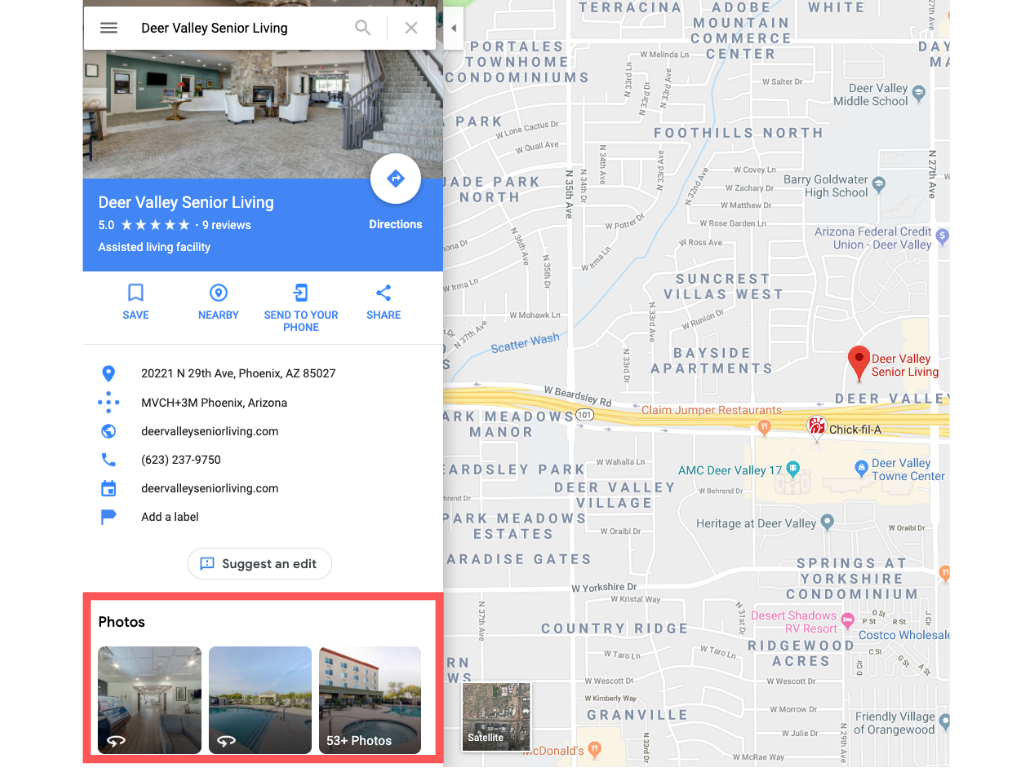
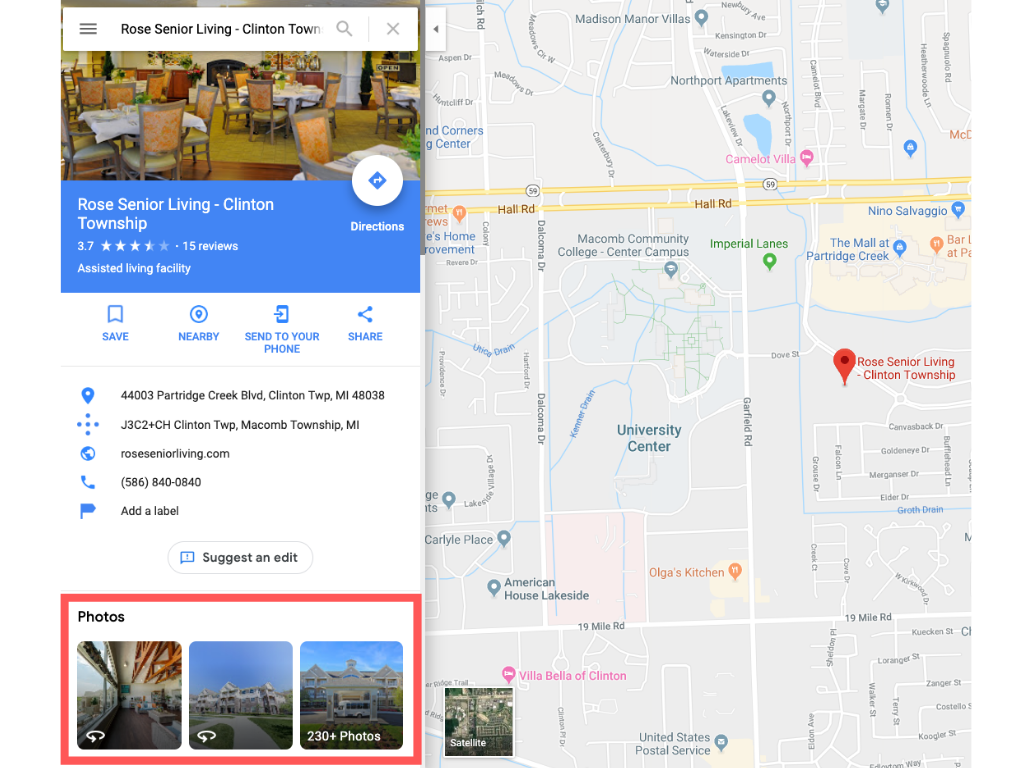
Remember that these thumbnails are the entry points to your Google content. If your business listing only has user-generated photos, Google will display those thumbnails. And let’s face it: that will likely result in low click-through and engagement rates.
With helpful, quality content attached to your Google listing, you give prospects a unique and attractive view of your community.
In the age of the internet, preserving your community’s brand can be a challenge, but there are always ways to maintain control.
At LCP360, we help communities control their Google My Business listings with professional, premium photography and virtual tours to have a clean and professional presence on their listings. Businesses that utilize these technologies boost their authority online and ultimately drive more leads to the website.
Want to upgrade your community’s photography? Contact us to learn more about our senior living photography services.

SEO is never a one-time job. It requires constant upkeep, research and regular audits to ensure you’re on top of the latest trends.

Baby Boomers aren’t faced with the same reputation as millennials today. That’s because they weren’t born into a world where smartphones were the key...

There are many challenges facing seniors today.