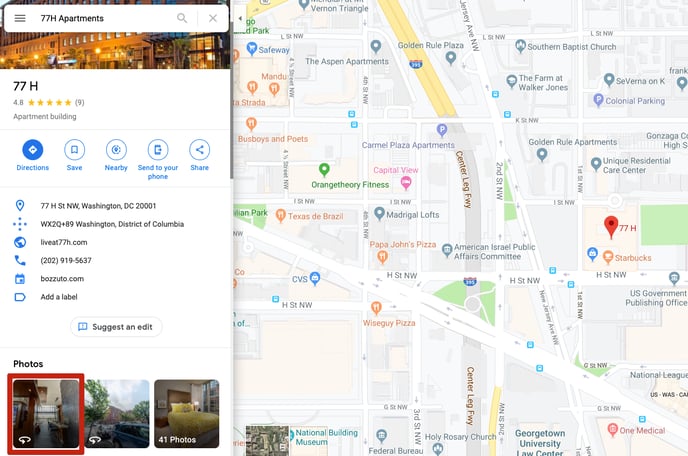Simple steps on how to embed a Google virtual tour on your website.
If your business has a Google virtual tour, chances are you probably want to use it in more channels than just Google - including your website.
Here are six simple steps on how to embed a Google virtual tour on your website.
Step 1: Go to Google Maps
Go to Google Maps and search for the business listing with the virtual tour you wish to embed.
Please note: You can only retrieve the embed code from Google Maps. You will not find a code available if you navigate to your listing from Google Search.
Step 2: Click on a 360 thumbnail
Click on the 360 thumbnail. If you do not see a 360 thumbnail, you can click on any one of the images you see. You may then browse through your 360s from there.
Step 3: Choose a starting point
The beauty of embedding a Google virtual tour is that you may choose a starting point from which the embedded tour will begin.
To do so, navigate through your 360 images, choose the one you wish to start with, and rotate the image to the correct starting point. In most cases, you'll want to choose the entrance of the property.
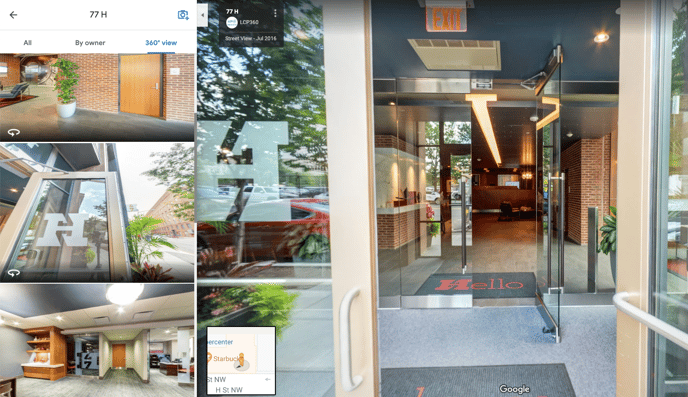
Step 4: Click the three dots and select "Share or embed image"
Once you've chosen your desired starting point, click on the three dots located in the top left portion of the 360 image and select "Share or embed image".
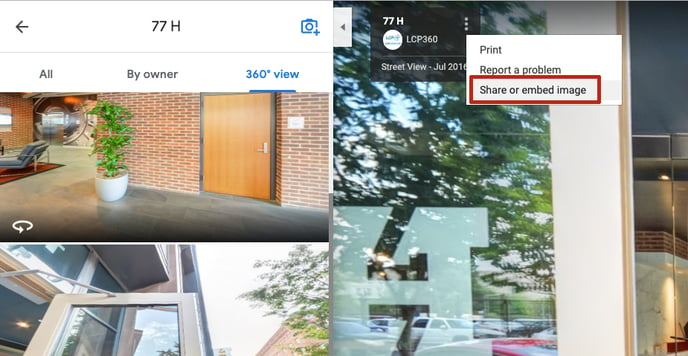
Step 5: Copy the embed code
You can choose between a small, medium, large, and custom size for your embedded tour. If you're happy with the size, copy the HTML code.
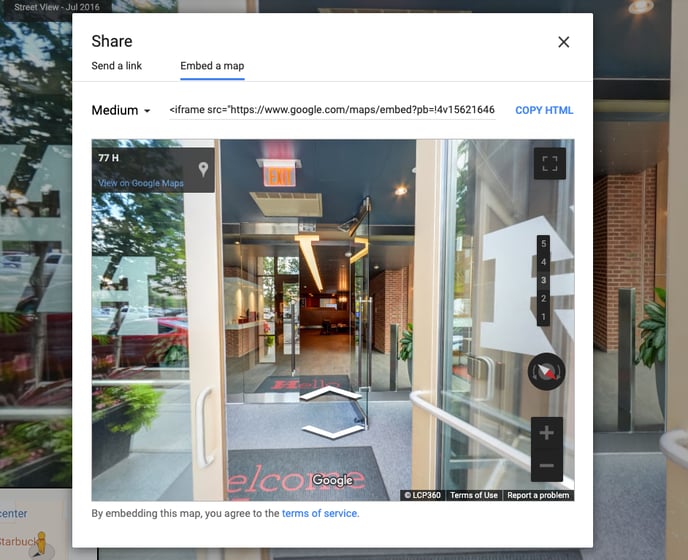
Step 6: Paste the code on your website
Paste your virtual tour code into a source code embedder on the page you wish it to appear. Finding out where you can embed the code in your website will largely depend on the content management system you are using.
The final product
Below is how your Google virtual tour should appear once it is embedded.
How to get a Google virtual tour
Scheduling a photo shoot for your business is easy.
Contact us today to learn how to get a virtual tour of your business up on your Google profile.